Aerosim 747-100
review
The Boeing 747 is a long-range, wide body commercial passenger jet aircraft. The Boeing 747-100 first flew on February 9, 1969 and entered in service one year later with launch customer Pan American World Airways.
Aerosim is a Japanese developer of various MS Flight Simulator products. Many classic aircraft are available in special packages. The Boeing 747-100 is part of the Classic Liners Vol. 1 package. Other aircraft in the package are: Boeing 747-200, 747-300, 727-100, 727-200 and 737-200Adv. Also, scenery of the old Osaka International Airport is included in this package.
The package contains a few liveries for the 747-100: Boeing house colors, Pan Am and Trans World Airlines. The liveries are not of the highest quality, but it's still nice. Unfortunately, there are not many 3rd party liveries available on websites like AVSIM. This might be due to the small number of people who own Aerosim aircraft or maybe because there are too many good freeware alternatives.
The flight dynamics are not bad, although the climb power seems a bit too much for a classic 747. The autopilot is doing its job without problems. The engine sounds are not that good, but there are many freeware sound sets available on websites like the AVSIM Library.
Those who are looking for highly detailed systems simulation should look elsewhere, because the 2d panel is quite simple and not all systems are simulated. Same for the virtual cockpit, it looks nice, but the textures are low quality and not all buttons are clickable. On the other hand, a simple virtual cockpit is good news for your frame rate. And if your computer is very slow, you can use the wingview model or the no-vc model for even better frame rate.
--
the good
the bad
License |
: | Payware |
Price Indication |
: | $35.00 (Classic Liners Vol 1) |
Panel |
: | Yes |
Virtual Cockpit |
: | Yes |
Wingview |
: | Yes |
Sound |
: | Yes |
Developed for |
: | FS2004 |
Compatibility |
: | FS2004 FSX |
Wingflex |
: | Yes, gear compression based |
Landing gear |
: | Realistic |
Rudder effect |
: | Realistic |
FS2004 |
: |
|
FSX |
: |
|
Links
notes
1. First, find the original installer. Unzip the archive to a temporary folder. The folder that contains the file 'install.exe' should also contain a sub-folder called 'CL1'. Go in that folder and you'll see the file 'Aircraft.exe' and these sub-folders: Effects, Flights, fonts, gauges, scenery and texture. First, double click (ute) on the 'Aircraft.exe' file and wait until the aircraft files are extracted. After that, you should see a new folder called 'Aircraft'.
2. Move or Copy the contents of the 'Aircraft' folder to the SimObjects\Airplanes folder of FSX (e.g. C:\Program Files\Microsoft Games\Microsoft Flight Simulator X\SimObjects\Airplanes\ ).
3. Move or Copy the contents of the 'Effects' folder to the main effects folder of FSX (e.g. C:\Program Files\Microsoft Games\Microsoft Flight Simulator X\Effects\ ).
4. Move or copy the contents of the 'Fonts' folder to the main fonts folder of FSX (e.g. C:\Program Files\Microsoft Games\Microsoft Flight Simulator X\Fonts\ ).
5. Move or copy the contents of the "Gauges" folder to the main gauges folder of FSX (e.g. C:\Program Files\Microsoft Games\Microsoft Flight Simulator X\Gauges\ ).
6. Move or copy the contents of the "Texture" folder to the main texture folder of FSX (e.g. C:\Program Files\Microsoft Games\Microsoft Flight Simulator X\Texture\
NOTE: The instructions above are for the whole package, so you don't have to do this again for the other aircraft in the package. However, the instructions below are valid for the 747-100 model only.
7. Since the smoke effect appears not aligned with the aircraft, it's better to disable it. Open the file 'Aircraft.cfg' of the 747-100 model with notepad (e.g. C:\Program Files\Microsoft Games\Microsoft Flight Simulator X\SimObjects\Airplanes\AS_B747100_CL\Aircraft.cfg).
Find these lines:
[SMOKESYSTEM]
smoke.0= -107.8, -6.900, -69.08,fx_as_747ol_exo
smoke.1= -76.8, -10.400, -38.90,fx_as_747il_exo
smoke.2= -76.8, -10.400, 38.90,fx_as_747ir_exo
smoke.3= -107.8, -6.900, 69.08,fx_as_747or_exo
Place '//' for each line like this:
//[SMOKESYSTEM]
//smoke.0= -107.8, -6.900, -69.08,fx_as_747ol_exo
//smoke.1= -76.8, -10.400, -38.90,fx_as_747il_exo
//smoke.2= -76.8, -10.400, 38.90,fx_as_747ir_exo
//smoke.3= -107.8, -6.900, 69.08,fx_as_747or_exo
Save the file.
8. OPTIONAL: Thumbnail image for the aircraft selection list.
Right-click on the images below and choose "Save Picture As..." or "Save Image As...", browse to the folder \Program Files\Microsoft Games\Microsoft Flight Simulator X\SimObjects\Airplanes\AS_B747100_CL\ and choose between the texture folders. The text below the image shows you the right texture folder to save the thumbnail image in. (e.g. \AS_B747100_CL\TEXTURE\ ).


Next time when you start FSX, the aircraft should be visible in the aircraft selection list and work fine. If you download additional liveries, you can make thumbnail images yourself: you need to make a screenshot of each livery of the aircraft and resize it to 256x128 pixels (use an image editor like photoshop, paintshop or whatever you prefer). Make sure the image format is JPG and name each of them "thumbnail.jpg". Then copy the image to each texture folder inside the aircraft folder.
on 01/29/2009 at 12:46:02
I got the aerosim 747-100 and whenever Im flying it in fsx, fsx just crashes randomly and says that it just encountered an error any help???????????????on 10/16/2009 at 20:47:46
Is the livery of PanAm the 747 that exploded over Lockherbie? what was its "name?"Add a Comment
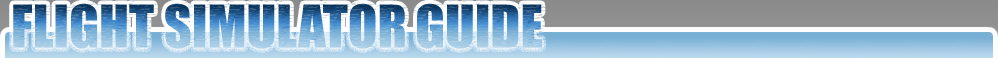
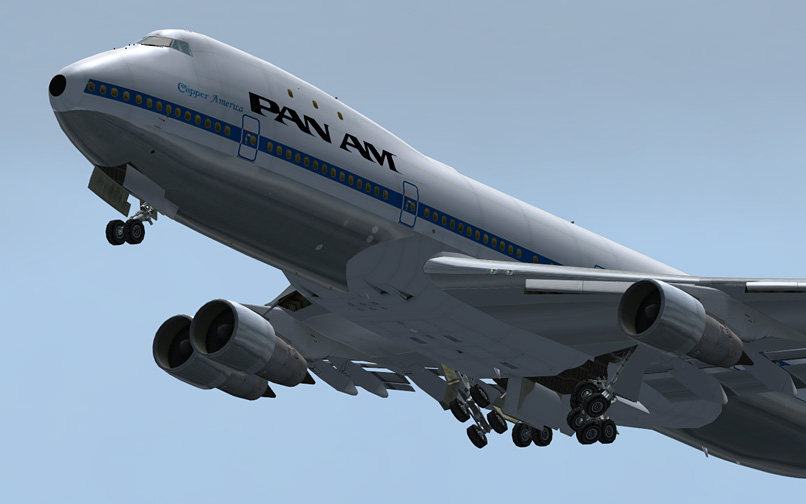




Comments