FeelThere/Wilco Airbus Series Vol 1 A319
review
Feelthere developed a package that contains the whole Airbus A320 family: The A318, A319, A319CJ, A320 and A321. All models are complete with 2d panel and virtual cockpit. Separate models and engine sounds for CFM and IAE powered versions are available.
Their A319 is a beautiful aircraft and represents it's real world counterpart very well. All usual animations (except flexing wings) are present and there are many small details on the exterior model. A configuration tool can be used to set the realism level, IRS align time, cold & dark default startup, etc. Other configuration functions are a fuel planner, load manager and key configuration tool. The fuel planner is a bit basic, you have to insert the amount of fuel that it calculates manually in the fuel tanks inside FS. The 99 pages .pdf manual is well written and contains many images to help you understand various systems of these aircraft.
Almost all systems are modeled, accessible from the 2d panel and also from the virtual cockpit (all buttons and handles are clickable). Both the 2d panel and virtual cockpit looks very realistic and the displays are clear and bright. The FMGC (Flight Management and Guidance Computer) is completely modeled, something I haven't seen often in payware packages. Also systems like TCAS and GPWS are modeled, as well as all the systems located on the overhead panel. Even the autoland function works like the real thing, which I haven't seen in many payware packages either. Typical Airbus fly-by-wire systems are also realistically modeled. A weather radar however, is not present.
The flight dynamics are very well balanced, although this type of aircraft aren't meant to fly manually. Since you'll fly most of the time by using the autoflight system, it's nice to know that the whole passenger cabin is modeled in the virtual cockpit, so you can sit down, relax and look out one of the windows. The A319CJ (Corporate Jet) version also does have a beautiful modeled interior (screenshot 5 & 6). If you are using FS2004 and don't have a program like Active Camera, you can use one of the two predefined wingviews which you can access via small icons on the 2d panel (screenshot #7).
--
the good
the bad
License |
: | Payware |
Price Indication |
: | $59.95 |
Panel |
: | Yes |
Virtual Cockpit |
: | Yes |
Wingview |
: | Yes |
Sound |
: | Yes |
Developed for |
: | FS2004 FSX |
Compatibility |
: | FS2004 FSX |
Wingflex |
: | No |
Landing gear |
: | Realistic |
Rudder effect |
: | Realistic |
FS2004 |
: |
|
FSX |
: |
|
Links
notes
on 10/22/2008 at 13:44:31
This add-on is so-so. The only beautiful part of this plane is everything except the exterior model.If you want to fly this WILCO/FEELTHERE add-on, I suggest not to get out and just stay in the cockpit.
The VC, FDE and sound are perfect.
It's a joy. External model is horrible. Not much people offer repaint for this add-on, nevertheless it's a simulator so you are meant to fly inside not outside.
Merged with Overland external model- 9/10
add-on by itself 7/10
on 01/31/2009 at 11:01:49
May i ask, how do you "merge" models? i don't like the outside model very much eitheron 04/13/2009 at 22:08:54
i used this panel on the Project Airbus model, it works great and the same.except no vc though. still, try that.Add a Comment
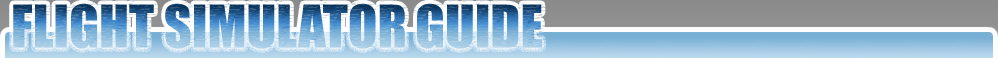





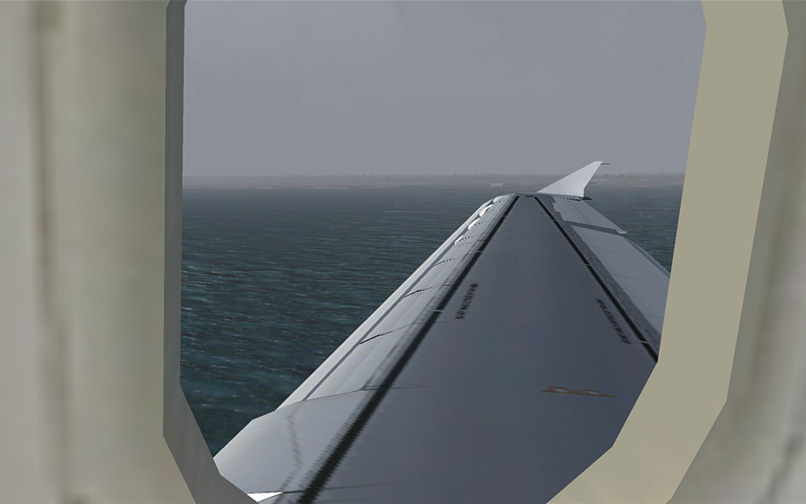

Comments