Project Airbus A320-200
review
Project Airbus released their second version of the A320 in 2007. Three A320 models are available: A CFM powered A320-100, a CFM powered A320-200 and a IAE powered A320-200. Just like iFDG's A320, there is only an exterior model, you will need to find a panel and sound set yourself, or use one of the default panels/sound sets. The exterior looks very good, many small details like retractable landing lights, realistic moving flap and spoiler parts, realistic thrust reverser behaviour, etc. The liveries available in the AVSIM Library are high in quality and make this A320 almost look real.
The flight dynamics are very well balanced and the behaviour of the landing gear and the rudder is very realistic. The dynamic jetwash/jetheat however doesn't look very realistic, although that might be a matter of taste. You can disable the jetwash with the Water rudder up/down command (not assigned to a key binding by default). The aircraft is compatible with FSX, however, the strobe and beacon timing may appear too fast.
--
the good
the bad
License |
: | Freeware |
Panel |
: | No |
Virtual Cockpit |
: | No |
Wingview |
: | Yes |
Sound |
: | No |
Developed for |
: | FS2004 |
Compatibility |
: | FS2004 FSX |
Wingflex |
: | No |
Landing gear |
: | Realistic |
Rudder effect |
: | Realistic |
FS2004 |
: |
|
FSX |
: |
|
Links
notes
on 10/19/2008 at 6:54:54
HiWhen I install my Pairbus on my FSX, the model always shows a hole in on the fuselage....
abaut 3 meters back from the cockpit on the top and the bottom....
all Pairbus models does this...
whats happening???
on 12/23/2008 at 4:52:23
I have a question, i downloaded a airbus model, i unzipped the package, putted the aircraft folder into the FSX airplane folder, started up FSX but the aircraft didnt show up in the aircraft menu. What is happening?on 12/23/2008 at 5:18:10
Can you tell me which package you've installed?on 12/30/2008 at 21:10:38
tom, you should have read the review. It said use one of the default panels/sound sets. In this case it would be the default a321 panel and sound. Copy the a321 panel folder itself, and paste it inside of the Project Airbus aircraft folder. When it asks to overwrite, say yes. Do the same for the sound folder. I hope this helps anyone who is having this problem.:)
on 06/21/2009 at 20:51:17
Is it possible that you could host the fsx model updates for the PA A320 + A319 on the website as well? It could help all the FSX users out there who want to fix the hole in the fuselage and merge the default a321 vc with this aircraft. Thankson 06/22/2009 at 4:08:43
That would be nice, but I don't have these files. If anyone does, please email me at [email protected]on 09/19/2009 at 10:50:47
Well they have the whole fix at simviation/flightsim.comAdd a Comment
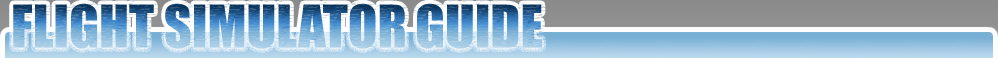



Comments