What is FS2004?
737 quick guide
Crosswind landing
FAQ (FS2004)
Aviation Terms
Callsign List
NATO Alphabet
What is AI Traffic ?
How to..?
Install addons
Install AI aircraft
Install AI fightplans
|
Flight Simulator Guide / Guides / Quick guide for the 737-400
This is a quick guide for flying the standard Boeing 737-400 aircraft in FS2004. If you don't want to take all the flying lessons first, no problem, we will try to let you takeoff and land safely the easy way. On this page, we forget about all the real world procedures, so don't take it too seriously, it's meant to get you started.
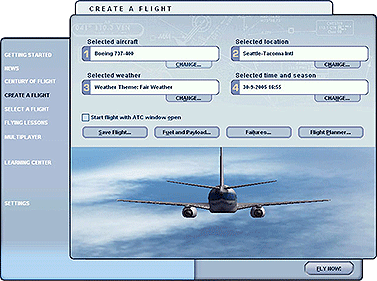 Create A Flight Create A Flight
Start Flight Simulator 2004 and click "Create A Flight". The menu will show you 4 options, aircraft, location, weather and time/season. At the "Selected aircraft" menu option, click on "Change" and select the Boeing 737-400. Make sure the time/season is "day". The default weather theme "Fair weather" will do for this flight as well as the default start location "Seattle-Tacoma Intl" (KSEA). Click on "Fly now!".
When your flight has been loaded, you are on the active runway of Seattle International Airport. As you can see, the parking brakes are not released yet, let that be for now. Press the "L" key on your keyboard once to switch the lights on. Set the autobrakes (on the right, just above the gear handle) on "RTO" (Rejected Takeoff). Press the "F7" key 3 times to set the flaps to 5 degrees. You can see the flaps setting on the right, just above the autobrakes.
 Now you're all set, use the "F3" key (or joystick, if you have one) to slowly increase the trust to about 40% N1 (see below "man set"), then release the parking brakes with the "." key and increase N1 gently up to 95%. Now you're all set, use the "F3" key (or joystick, if you have one) to slowly increase the trust to about 40% N1 (see below "man set"), then release the parking brakes with the "." key and increase N1 gently up to 95%.
Start to rotate at about 150 kts, meaning that you have to bring the nose up. Gently bring the nose up to 20 degrees, not too fast, or the tail will hit the ground. You can see the number of degrees in the attitude indicator, and your speed on the left.
When you're free from the ground, it's time to retract the gear. Press the "G" key once to do so. Climb until you reach 2500 feet, keep the flaps on 5 degrees because we are going to land soon. Set the autobrakes to off, we don't need them anymore and the annoying "brakes" message will disappair as well. If you don't want to practise a landing, retract the flaps step by step. As soon as your climb starts to slow down, press "F6" to retract the flaps 1 step and so on until the flaps are fully retracted.

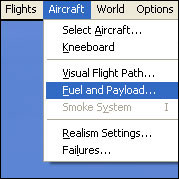 When you reach 2500 feet, decrease the thrust and keep the speed below 225 kts. Press the "P" key to pause the simulation. Now press the "ALT" key and select Aircraft -> Fuel and Payload... from the menu on the top of the screen. We need to go there because we are too heavy to land. Decrease the amount of fuel to 20% for the left and the right tank and to 8% for the center tank. Press ok when you are done, don't resume the simulation yet. When you reach 2500 feet, decrease the thrust and keep the speed below 225 kts. Press the "P" key to pause the simulation. Now press the "ALT" key and select Aircraft -> Fuel and Payload... from the menu on the top of the screen. We need to go there because we are too heavy to land. Decrease the amount of fuel to 20% for the left and the right tank and to 8% for the center tank. Press ok when you are done, don't resume the simulation yet.
Press the "ALT" key again and choose World -> Map. On the map, you see your aircraft and the airport. We want to land and go back where we came from, so we need to change the heading 180 degrees. For example, if your heading is 340, change it to 160, that way you point the plane in the exact opposite direction. Click "OK" when you've done so. As you can see, the plane it pointed in the direction of the runway, press "P" to resume the simulation.
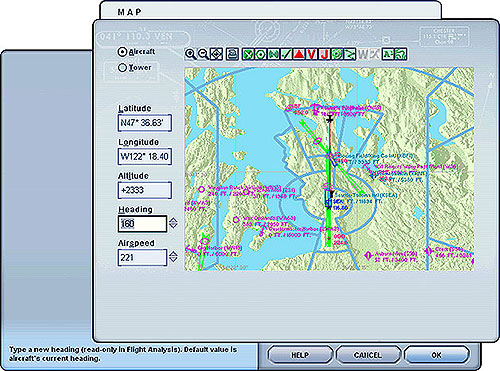
What we have to do now is decrease the trust and slow down. Keep the plane at 0 degrees of pitch from now on (in the middle of the brown and blue area on the attitude indicator). Set the autobrakes to setting 2. If you like to have a better view, press "W" once. Now only the most important instruments are visible. With the flaps still in position 5, the maximum speed is 225 kts. Slow down and press "F7" once when your speed is below 210 kts. The flaps are in position 10 now, continue to set the flaps like this: flaps 15 below 195 kts, flaps 25 below 190 kts, flaps 30 below 185 kts. While you are slowing down and decending, you have to extend the landing gear. When the flaps are in position 30, keep them on 30 and make sure your speed is between 140 - 150 kts.
 For a good landing, it is important to keep the plane in a steady glidepath. A little help is the PAPI (Precision Approach Path Indicator) system. Most of the large and medium/small airports have the PAPI system installed. It gives you information about your approach with light signs. If you are too low, you will see all red lamps, if you are too high, they are all white. Red and white means that you are on the right altitude. For a good landing, it is important to keep the plane in a steady glidepath. A little help is the PAPI (Precision Approach Path Indicator) system. Most of the large and medium/small airports have the PAPI system installed. It gives you information about your approach with light signs. If you are too low, you will see all red lamps, if you are too high, they are all white. Red and white means that you are on the right altitude.
As you can see on the picture, we are in a 'stabilized' approach, 2 red and 2 white lights.
The trick is playing with thrust. Don't try to control your decent with the pitch, use the thrust instead.
When you are just a few seconds from touch down, bring the nose of the plane a bit up, so the maingear will hit the ground first. As you do, gently decrease the thrust to idle. Press the "/" key once when the wheels hit the ground to deploy the spoilers, then after the nose wheel is on the ground, press and hold "F2" to reverse the thrust. There is no need to apply the brakes, because we are using the autobrakes. When you slow down below 60 kts, press "F1" once to disengage the trustreversers. When you reach 15-20 kts, press the "/" key once the retract the spoilers, press "F5" to fully retract the flaps, increase the thrust a bit and taxi to the next taxiway.

Well that's about it, I hope you made it! You can do the same flight with the 747-400, but there are a few differences. First, for the takeoff you need flaps setting 10 and rotationspeed is 160 kts. The trustreversers may be engaged at touchdown of the maingear, no need to wait until the nose gear has touched the ground. Set the amount of fuel to 20% - 30% for all tanks if you want to land right after takeoff.
The flap limits for the 747 are: flaps 1 = 280, flaps 5 = 260, flaps 10 = 240, flaps 20 = 230, flaps 25 = 205, flaps 30 = 180. You can also see the speed limits for the flaps and landinggear in the kneeboard while flying. Press "F10" to view the kneeboard. On the right side of the kneeboard, you see 6 buttons. Click on the reference button (6th one) to view the reference for the aircraft you're flying. This works for the standard aircrafts, it may not work for addon aircrafts.
Some notes:
KIAS = Knots Indicated Air Speed - I also called it kts. The airspeed it important for things like flap settings, but it's not the true speed. The groundspeed (GS) is the true speed. Nice to know, but thats the reason your speed seems a bit low on high altitude. The KIAS depends on wind and altitude, so thats why the GS is normally more.
Althrough it is possible to control the plane with the keyboard, it is far from realistic. Input from the arrow keys is not very handy. With a good joystick, you are be able to steer the plane like a real plane. Especially when you approach, the keyboard really becomes a nasty thing. For maximum realism, I would advise a Microsoft forcefeedback joystick, or simular product.
Any general questions about FS2004, please check out the FAQ.
|
|
